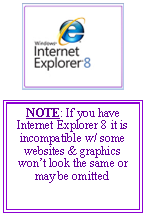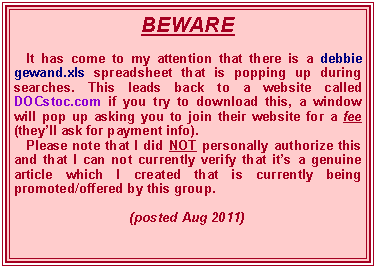|
Custom “Clip-Art” |
|
On this page you will find some examples of clip-art that I’ve created on Excel® . Where possible I’ve included the source so you can compare it to my final “clip-art” version;
|
|
Original “clip-art” |
|
“NEW” Clip-Art composition |
|
Various commercial “clip-arts” can be used as a source of inspiration, then re-drawn and combined to create a totally NEW composition,
|
|
A combination of several sources were used for inspiration to create this “Woman Writer” for use on the website of a professional screen writer (DEH). |
|
Please note that these are “copyrighted” works of art , and may not be duplicated or used without written consent or permission. |
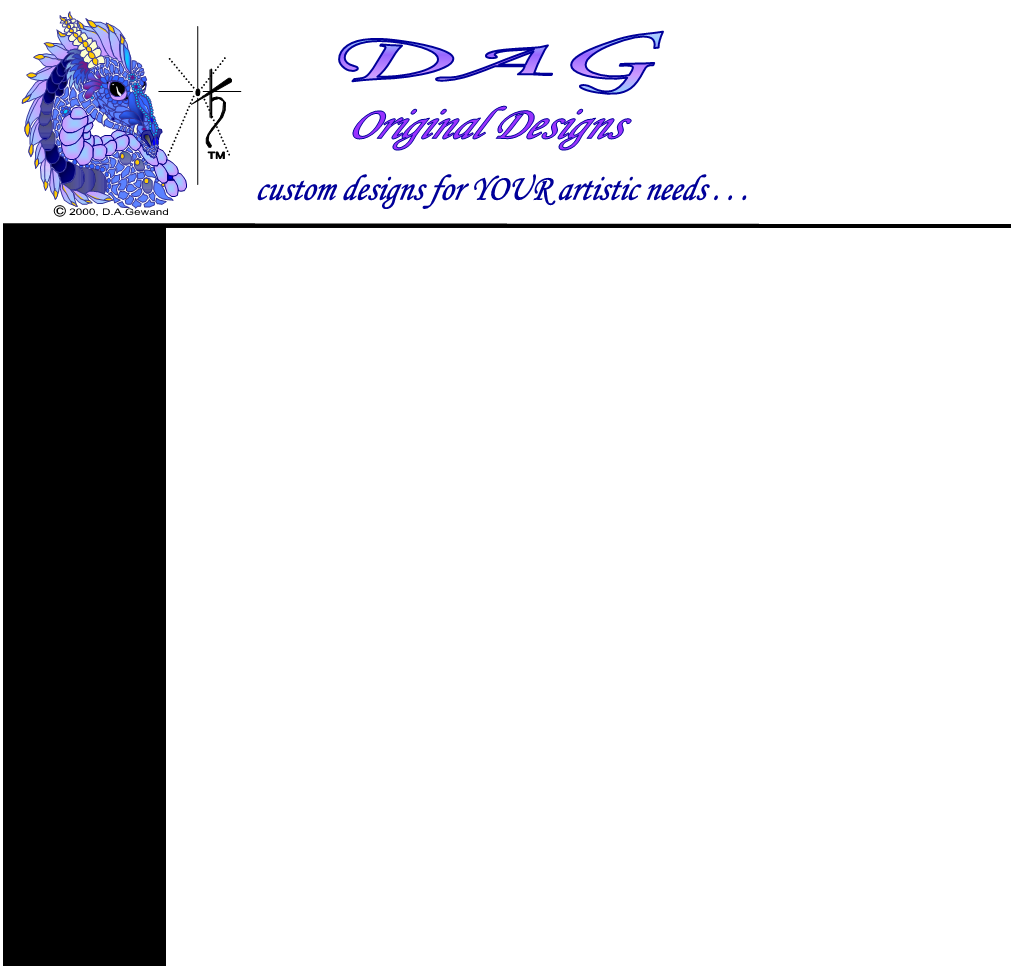
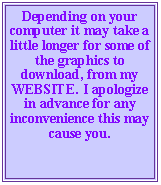







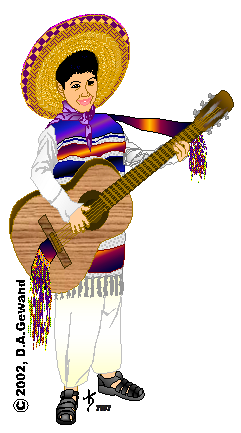

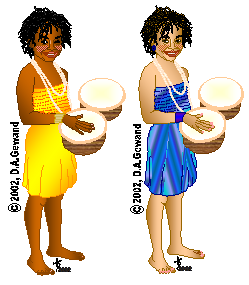

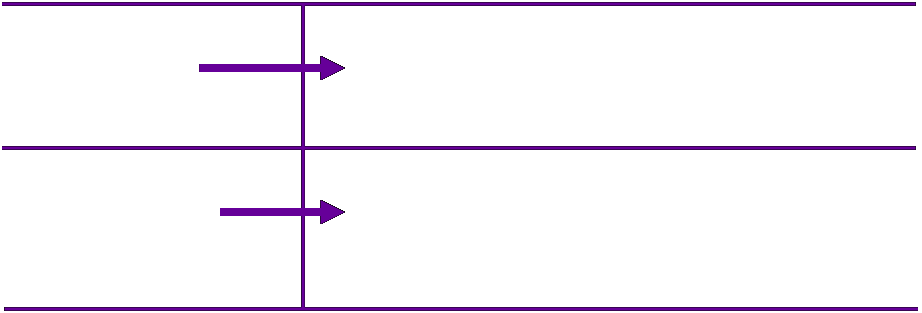









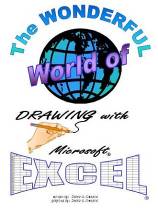
|
Click on BOOK cover for more info on my book. The clip-art graphics for this cover were created using the Excel® program. |
|
A photograph of a horse was used as the source, to get the correct shapes and shadings to create a clip-art of this unicorn from scratch. |
|
A photo of inanimate objects or your favorite pet (and family members), are great sources of inspiration, to get you started in creating your own clip-art.
|
|
Drawings or photographs can help to inspire you and get you started in creating some very unique pieces of clip-art. Whether they are of people or objects ALL things are possible. Excel® offers some very interesting colors and texture combinations to choose from. Notice the wood grain texture used in the guitar and drums. This feature is found in the fill effects options for colors in the Excel® program. Tiny details can be executed in Excel®, the stitching on a baseball, shoes, weaving on a hat or even wild multi-toned hair . |
|
Once you make the initial clip-art shapes, you can then make other different versions using the same basic shapes from your original. Clip-art made with the Excel® program is vector oriented (made with geometric shapes). Therefore, it retains clarity no matter what size you make it. The most commonly used programs by graphic professionals to make vector clip-art, are Adobe Illustrator® and CorelDraw®. |
|
Whether you create full color clip-art from your sources of inspiration, or just simple black and white line drawings you have the opportunity to get EXACTLY what you want by creating your own clip-art. Plus, you will not have to worry about getting permissions, copyrights or possible infringement issues. If possible, it makes sense to create your own clip-art. If you re-train yourself to see SHAPES in everything, then ALL things are possible to make into a clip-art . . . You are limited only by the power of your own imagination! |

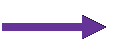
|
Different sources and my imagination were used for inspiration to create these two original clip-art compositions of the CatLady. |




|
Same shapes from one clip-art can also be re-used with different colors if desired. |


|
Pictures of one’s children can be turned into clip-art, the clip-art can then be made into a line drawing or colorized, and used to create “custom” greeting cards or even magnets for family members.
|


|
© 2006, D.A.Gewand |